Tools to work remotely while still being a team
Hi everyone!
With this post we open even more the doors of Minimalism, in the personal and professional part. We are going to tell you how we organize ourselves internally, what management/communication tools we use on a day-to-day basis and why we do all this.
We do not want to work anchored to a physical place . It is probably the first of our premises when choosing one way of working or another, even when choosing one tool or another. We are a small team and it doesn't look like that is going to change in the medium term, that's why we know that much of the success lies in the organization of all the work. We are few people who take the work of many people. Customer service, marketing campaigns, creating and maintaining all the technology, contact with factories, launching new ideas and products, managing social networks... the truth is that there are crazy days and it would be impossible to enjoy without "rules" time to work and management tools.
A few months ago our organization, management and communication was based on the WhatsApp + notebook formula (paper and pen). So each one organized their tasks and prioritized them, we talked on whatsapp and sometimes we sent each other emails. In just two months we have implemented a method that gives us peace of mind, speed and flexibility of schedules.

NOTION is the place where we centralize all information and tasks. It is the heart of the company. For those who do not know Notion.so , they are defined as “All-in-one workspace”. We have 6 workspaces (on the left in the image above):
- 3 of them are used for day-to-day task management in each of the projects we have ( Minimalism – Mabui – Players). It's called “To-Do” and it works like Trello (columns and tasks). We have several statuses of each task to know the progress / completion date / person responsible for the task. Everything that has to do with that task is commented in a mandatory way in the file of each task, thus it is reflected in a comment thread. Also, you can sort those tasks by due date, tags, task assignee. In the image below you can see our day-to-day tasks (real screenshot of today).

- Another of the “workspaces” is used for more strategic decisions. There we open tasks to comment on general and global issues that affect all projects. For example legal and corporate issues. These are decisions that we do not want to mix with the day-to-day tasks of each project.
- We have another space that we have called “Wiki”. It is our information database where we have a list of suppliers, corporate information or logistics rates.
- The last “workspace” is dedicated to meetings. Yes, we document all the meetings since we are not used to all of them. Thus, it is also a source of information to which you can turn at any specific time. They are organized by dates and projects.
The possibilities with Notion are endless . You have several views to view your tasks in columns, as a calendar or simply in a list. In each task you can add sub-tasks, images, a “mini to-do” and even HTML code. It is a very complete tool that we have chosen because it helps us to have everything in one place. For us it is very important to choose a single tool that covers the maximum possible needs, and Notion serves as a task manager, Wiki, document management and as a place to make all the decisions.
Before making the decision to use Notion we tried Trello and Asana but Notion's simplicity and endless options made us change our minds.
*Pause, remember, we are transparent. You can see ALL our metrics, numbers, billing live by clicking HERE
SLACK , the everyday communication tool. It all starts with a “good morning team” that we say to each other in the general chat, it's our way of saying “I'm starting to work, I'm already full”. For those who don't know Slack.com , it is a chat tool that connects easily with other tools (Google Drive, Gmail, Shopify, Notion, Google Calendar...). In Minimalism we use it for 3 things:
- Internal company chat for simple day-to-day conversations. It is the place to make quick decisions. For example, this morning we decided in 2 minutes how, when and to whom to carry out an SMS campaign for abandoned carts. It's all through Slack chat.
- Channels per project . As in Notion we have 3 spaces (channels-chats) where we can talk about things. In each of the channels they talk about specific things so as not to mix things up.
- Alerts and notifications . Every time we have a new order, a task is modified in Notion, or a meeting summary is uploaded, an alert appears in a Slack channel. This makes slack our work-notification center, it is the “live” of the company. The integration is very simple in both tools.
ZENDESK , the place where all communication with clients is centralized. For those who don't know, Zendesk has a perfect ticket system to manage customer service in any ecommerce. You connect it with your mail and with your social networks and thus you have all the questions or incidents of the clients in one place.
GOOGLE CALENDAR and GMAIL , for reminders and events. It is the site where we rely on to check stock of products and boxes. Google Calendar reminds us for us and also serves to see the time availability that we have throughout the team. Gmail does not need us to explain what it works for :)
In addition to all this, we use several Shopify apps that make our day to day easier, but we will talk about this in another post.
What are the tools that you use for day-to-day management in your project? We are all ears.
Our best-selling organic cotton packs














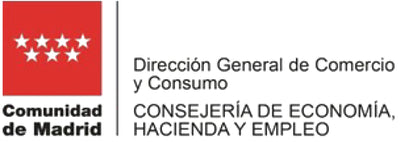



Comments
Chema said:
Buenassss, gracias por compartir esta info. Nosotros usamos Asana pero lo que no me queda claro es para que usar Slack teniendo ya Notion. Entiendo que se puede usar también como canal de comunicación, no solo de proyectos, documentación, etc. Gracias
Sarah said:
Felicidades por ser una empresa con equipo en remoto, necesitamos más ejemplos como el vuestro para hacer entornos de trabajo más sostenibles con el medio ambiente, y que permitan la conciliación y el desarrollo personal. De vuestras herramientas, la única que no conocía era Notion, es un todo un descubrimiento porque Asana nunca me convenció y a Trello te acabas acostumbrando.
Uberto said:
Bueno la verdad que cada herramienta que sea más desarrollada que whatsapp y cuaderno ya es un progreso. De mi parte recomendaría algo de kanbanes por ej. popular recientemente kanbantool.com/es que tiene la forma muy parecida de gestión de tareas pero da más opciones de vigilar el progreso y de análisar el trabajo ya hecho que permite mejorar la forma de trabajar.